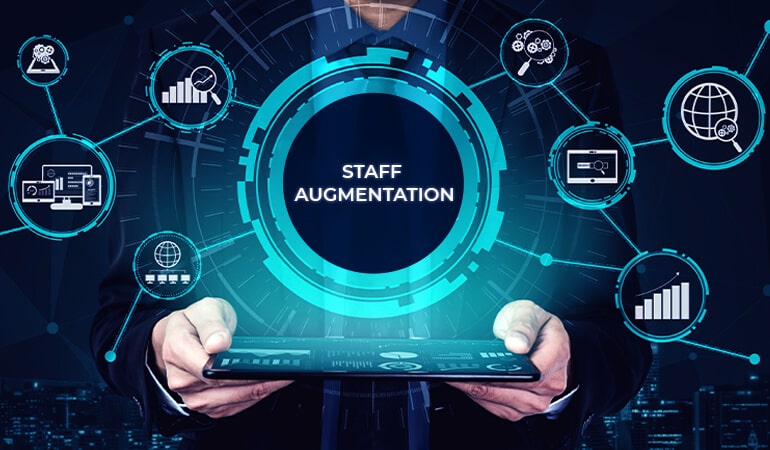In today’s fast-paced digital landscape, successful IT project management requires more than just skilled professionals and a clear roadmap. It demands the right tools and software that can streamline processes, foster collaboration, and ensure timely delivery. At Innerworks, we understand how critical the right digital ecosystem is to achieving project milestones and exceeding client expectations. That’s why investing in effective project management software is a core strategy in how Innerworks delivers results.
Why IT Project Management Needs the Right Tools
IT projects often involve complex variables including cross-functional teams, shifting priorities, and tight deadlines. Without the right tools, projects can suffer from scope creep, miscommunication, and budget overruns. Innerworks leverages powerful project management tools to stay aligned with project goals, enhance visibility, and minimize risks. These tools act as the backbone of our operational efficiency and client satisfaction.
Categories of IT Project Management Tools
At Innerworks, we categorize IT project management tools based on the essential needs they fulfill throughout the project lifecycle. These include task and workflow management tools for daily operations, time tracking and scheduling systems to manage deadlines, communication platforms for seamless interaction, documentation solutions to preserve knowledge, and analytics dashboards for performance insights. Each category supports a specific layer of Innerworks’ commitment to excellence in project execution.
Top Project Management Tools and Software (With Features & Use Cases)
Jira
Innerworks utilizes Jira extensively for agile project delivery. Ideal for development teams, Jira offers sprint planning, issue tracking, and backlog grooming. It allows Innerworks to maintain agile velocity while keeping all stakeholders aligned on deliverables.
Asana
Asana supports cross-functional collaboration at Innerworks, especially in marketing and IT operations. With features like project timelines, automation, and boards, Asana allows our teams to stay on track and adapt quickly to changing project scopes.
Trello
For smaller IT initiatives and internal planning, Innerworks often turns to Trello. Its visual Kanban-style boards and integration options help us manage tasks intuitively. It’s particularly effective for lightweight collaboration without sacrificing clarity.
Microsoft Project
When dealing with enterprise-level planning or long-term infrastructure projects, Innerworks deploys Microsoft Project. Its robust Gantt charts, scheduling tools, and resource allocation capabilities make it ideal for managing complexity on a larger scale.
Monday.com
Innerworks relies on Monday.com to build customizable workflows tailored to specific project needs. Whether it’s DevOps or product management, the platform’s flexibility, automation, and real-time tracking features support a dynamic and scalable work environment.
ClickUp
ClickUp serves as an all-in-one solution for several Innerworks departments. With built-in docs, time tracking, goal management, and dashboards, ClickUp provides the structure our teams need to drive productivity from start to finish.
Slack + Integrations
Communication is essential to Innerworks’ culture of collaboration. Slack, integrated with tools like Jira and GitHub, ensures that real-time updates and conversations are centralized, reducing delays and miscommunication.
Confluence
Documentation is key to retaining knowledge and ensuring continuity in projects. Innerworks uses Confluence to create and manage internal wikis, meeting notes, and technical documentation, especially for projects that evolve over time.
GitHub/GitLab
For source control and version management, Innerworks uses GitHub and GitLab. These platforms also support issue tracking, merge request workflows, and CI/CD pipelines, enabling seamless development and deployment.
How to Choose the Right Project Management Software
At Innerworks, selecting the right project management tool starts with understanding the unique requirements of each project. We consider the project type, team size, and technical stack. Budget and scalability are also crucial, as is compatibility with our existing systems. Most importantly, we ensure that tools are intuitive enough for easy adoption and robust enough for enterprise needs. Innerworks prioritizes platforms that offer real-time reporting, integrations, and security compliance to support our performance-driven culture.
Final Tips for Maximizing Project Management Tools
Innerworks emphasizes the importance of thorough training to ensure teams get the most out of each tool. We establish clear usage guidelines and permission settings to maintain workflow integrity. By leveraging automation and third-party integrations, Innerworks simplifies complex processes and eliminates redundancies. Regular reviews and optimization of tool usage are part of our continuous improvement framework, helping us stay agile and effective.
Takeaway
The right project management tools are essential for delivering complex IT solutions with precision and agility. Innerworks combines strategy with the most effective software to ensure that every project runs smoothly from concept to completion. With the right mix of tools, Innerworks continues to exceed client expectations, drive innovation, and lead successful digital transformation initiatives.